Container technology has transformed the IT ecosystem by providing lightweight, portable and scalable solutions that enable smooth application deployment across diverse environments. Over the last decade, several industries have begun using containers, driven by the need for agile, scalable and cost-effective solutions.
While containers make it easy for DevOps teams to rapidly scale applications and services, they also open the door to information security risks and potential threats to the organization.
This blog will explore some container security challenges and how adopting a policy-as-code approach helps maintain continuous compliance across the container environment.
Container Security Challenges
Managing Misconfigurations
Misconfigurations are bound to occur in heterogeneous IT environments where IT admins manage multiple containers with different configurations. Incorrect security settings or unintended configuration changes create vulnerabilities, exposing the platform to potential threats.
Handling Insecure Container Images
Container images are useful as teams can reuse the different components rather than building one from scratch. They are also subject to misconfiguration risks and therefore, must be scanned regularly. Maintaining trusted container images is crucial for container security.
Navigating Compliance Audits
Compliance risk is one of the most significant threats enterprises face today. Failing an audit related to standards like GDPR, HIPAA or SOC 2 can severely tarnish an enterprise’s brand reputation. Hence, organizations need to take care of compliance requirements of container workloads.
Data in the cloud is subject to multiple privacy and security regulations, and it is not easy to demonstrate compliance. Passing a cloud and container audit can be a huge challenge for organizations since the processes involved are time-consuming, manual and sometimes costly.
Lack of Visibility
Security and compliance teams often lack visibility into the container workloads of their respective postures. Existing security tools lack the ability to track running containers, identify their processes or highlight unusual network behavior.
A diverse array of risks threaten containerized environments, including attacks on container images, authentication mechanisms and application and network vulnerabilities. All of these can lead to significant data thefts and financial losses. The dynamic nature of containers hinders conventional scanning tools from effectively monitoring or managing them. Regular scanning of container images is essential to discover any known or under-the-radar vulnerabilities. Robust collaboration and strategic planning for container security are indispensable for organizations to mitigate risks and minimize vulnerabilities amidst an expanding threat landscape.
Using a Policy-as-Code Approach
A policy-as-code approach that involves codifying security and compliance policies brings configuration management and compliance into a single step, eliminating the security silo and moving everyone into a shared pipeline framework. Codified policies are unambiguous, sharable and easily actionable. This gives DevSecOps teams the power to create, modify and customize policies to align with specific business needs. This will help IT teams create consistent configuration and compliance across Docker, Kubernetes and other container environments.
Continuous Scanning for Container Compliance
By adopting a policy-as-code approach, regular scans can be scheduled on containers for continuous compliance. Teams can scan and monitor container images as part of CI/CD workflows to reduce security and compliance risks right from development to production. Progress Chef offers a range of audit profiles based on industry standards like CIS (Center for Internet Security) and the ability to create custom policies that align with an organization’s internal compliance policies.
Chef can help secure and configure Docker and Kubernetes as well as elements such as pods, network policies, container network interface and secrets once the compliance issues are identified. Chef can also provide remediation guidance through which teams can close the audit loop by correcting policy violations efficiently and quickly.
Implementing Container Security with Chef
Chef container security provides additional security capabilities to container deployments. It equips DevSecOps teams with the right tools to maintain security and compliance posture for IT environments. With Chef, security teams can scan hundreds of container clusters to detect and remediate security issues and establish continuous organizational compliance.
Chef container security enables teams to:
Define Policies: Determine security goals and create policies or follow standard benchmarks like the CIS benchmark for cloud and container workloads.
Scan Configuration: Audit the configuration of container environments to identify security risks or compliance violations based on the organization’s policies.
Analyze and Alert: Assess audit results, analyze and prioritize failure and then alert stakeholders.
Remediate: Resolve security and compliance issues and repeat the audit process regularly.
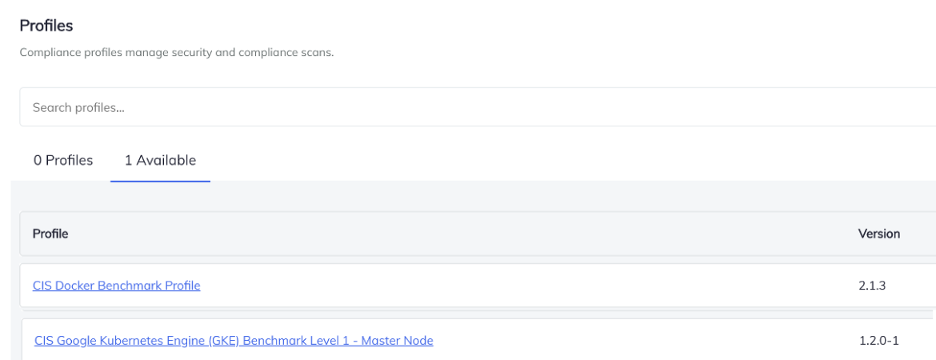
The Chef container security solution offers a toolset to help secure CI/CD pipelines, continuously scan containers for security risks, manage compliance posture and gain unified visibility into the compliance and security posture.
Benefits of Container Security with Chef
Container security with Chef enables organizations to:
- Scan container images more easily
- Verify access privileges and configuration
- Be prepared for compliance audits
- Quickly detect and remediate compliance issues
Conclusion
To address container security challenges effectively, organizations can embrace a policy-as-code approach. By codifying security and compliance policies, continuously scanning container images and remediating any identified issues, organizations can effectively maintain their security postures and address compliance requirements.
Through Chef container security, DevSecOps teams gain the tools necessary to define policies, scan configurations, analyze and alert stakeholders and remediate compliance issues efficiently. This solution enables organizations to detect and mitigate security risks, prepare for compliance audits and better maintain the security of their containerized applications.
In summary, by incorporating Chef Cloud Security into their container deployments, organizations can confidently navigate the complexities of container security and compliance and help safeguard their applications and data against potential threats and vulnerabilities in an ever-evolving digital landscape.
Find out more about Chef Cloud and Container Security with the following resources:

.jpg?sfvrsn=3b75d702_0)
