
Chef Automate Compliance – Virtual
The Chef Automate Compliance course is a two-day instructor-led course covering the Chef Automate Compliance solution. In this course you will learn how to perform compliance scans against Windows and Linux nodes and remediate compliance issues.
This course is delivered virtually online and you can attend from any location on the planet with a solid internet connection
Syllabus
In addition, you will learn how to use InSpec to create and modify compliance profiles. This course includes hands-on exercises to reinforce the material.
Two-day course agenda:
- Introduction to Automate
- Chef Automate Installation
- Chef Automate Configuration and Administration
- Chef Automate UI
- Scanning with Compliance Profiles
- Remediating Scan Failures
- Creating Custom Compliance Profiles
- Chef-Client Compliance Phase
- Compliance Profile Waivers
- Expanded Operations
- Automate HA
- Automate API
- Premium Content
- Chef Cloud Security
Workstation requirements
You will need a workstation with admin/root access on the machine for this class. You will need the ability to use ssh to remotely log into the virtual machines provided in class. The network-enabled laptop can be one of the following:
Windows 7 or higher with [Putty](http://www.putty.org/) or another SSH-enabled terminal
Mac OS X 10.11 (El Capitan) or higher
Ubuntu 14.04 or higher
You will also need a web browser to access the Chef Automate UI.
Customer Comments

I don't usually like online training, but this training was great and Eric is really good, well-organized, and in control. The way he engaged each participants is amazing, and how he troubleshoot issues.

Class was excellent, and the Instructor was even better! Robin Beck is the best!

The lab setups are excellent and allow the class to focus on the training objectives. It was a great way to get hands on experience with Compliance in one day.

This was the best training class I've taken. It was online using Zoom, it was super easy to share code and collaborate. The instructor kept everything going at a perfect pace and his knowledge and expertise on the topic was evident. 22 years of training in my career and this was hands down the best class I've taken. Better than classroom training. Looking forward to more!

This was the best course I've ever taken. The instructor was just GREAT!

Just Great!

It was great.

Robin Beck provided an excellent training: he was very knowledgeable and held a very comprehensive two day training session!

this is a great class, with great content and mentor
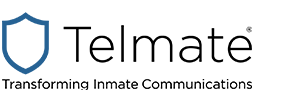
Excellent information presented by an experienced practitioner and an excellent presenter.

Even though I've been using Chef for three years, I found this class immensely useful; not only did it allow me to examine and compare my current practices to those presented in the training, but I learned several new techniques for using Chef tools.

I will recommend this class to my organization as one of the more complete solutions to on boarding new Chef users.

I was sad to have the training end! The personalized attention from the instructor was priceless. Chef made sense and I LOVED it! Every question and problem were solved and explained. Truly craft masters of Chef, take this and be ready to be amazed. I'm applying what I learned the next week after the course. Thank you CHEF!