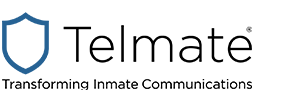Chef Infra Foundations - Virtual
During this three-day command-line driven adventure, you will develop a solid foundation for managing dozens, hundreds or even thousands of servers the way many other successful companies do – by using Chef.
This course is delivered virtually online and you can attend from any location on the planet with a solid internet connection
Course Summary
Modern computing architectures involve multiple servers, cloud-based virtual machines and containers working together to form a greater system. Each of the components in this system need to be configured automatically and reliably to actively participate in the larger computing infrastructure. Chef Infra automates the complete configuration of most any computing system to deliver the services needed. Chef Infra Foundations is a comprehensive instructor-led course covering the basic architecture of Chef Infra and the use of Chef Workstation and its associated tools. In this course, development, engineering, and operations staff will learn to use Chef Infra to automate the configuration, deployment, and management of cloud and server infrastructure. Each of the core units in this course has hands-on exercises to reinforce the material. Students will learn Chef by using it.
Syllabus
This class is also the first step on your way towards Chef Certification.
Topics covered:
- Writing Chef recipes with Chef Resources that model the desired state of a system
- Managing recipes in cookbooks that you can apply to a system
- Testing cookbooks with linting tools and Test Kitchen
- Adding multiple nodes to be managed by a Chef Infra Server
- Using Community Cookbooks
- Automating chef-client runs
- Managing a multi-node infrastructure
- Using Chef Automate and Chef Infra Server
- Deploying a load balancer to distribute traffic to nodes
- Managing the deployment of cookbooks to nodes with Policyfiles
- Using Search within a recipe
- Using policy_group to create environments
Workstation requirements:
For virtual classes, you should have a computer (on which you have root or Administrator access), a microphone, a headset and an external monitor.
For in-person classes, only a Wi-Fi enabled laptop (on which you have root or Administrator access) is needed.
We will provide a virtual workstation to all participants, which includes VS Code for easy code writing and editing. You will need to use ssh to initially connect to the virtual workstation. You will also need a web browser to access the VS Code UI.
The following operating systems have been tested as workstation systems with the hands on exercises:
- Ubuntu 16+
- Mac OS X 10.13+
- Windows 10+
Other platforms and platform versions may work without modification. Due to time constraints we will not be able to troubleshoot issues with unlisted platforms.
Attendees should install the following required non-Chef software before the workshop starts:
- SSH/SCP (OpenSSH, puTTY/WinSCP or equivalent)
Student requirements:
You will need familiarity with the following:
- Writing code (of just about any flavor) in a visual text editor (VS Code)
- Working on the command line
- Basic system administration - installing packages, configuring those packages, etc.