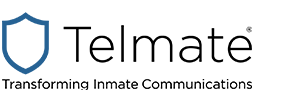Introduction to Chef Habitat – Virtual
Introduction to Chef Habitat is an instructor-led course that first introduces you to usage of Habitat Depot along with token generation, and then the course extends to teach you creation of your application and deployment of same with Chef Habitat.
This course is intended for an audience without any experience with Habitat. After completing this course, you should be able to:
- Describe Habitat’s core components
- The Studio, Depot, Plan, Packages, Supervisor
- Create Habitat Packages, and manage Habitat Services & Configurations
You bring with you your own domain expertise & problems. As we work through concepts and examples relate them back to your day-to-day work and understand where Chef Habitat fits in
This course is delivered virtually online and you can attend from any location on the planet with a solid internet connection
Course Summary
Introduction to Chef Habitat is an instructor-led course that first introduces you to usage of Habitat Depot along with token generation, and then the course extends to teach you creation of your application and deployment of same with Chef Habitat
Syllabus
With Chef Habitat, we build down from the application making no assumptions about the OS. Chef Habitat uses strict dependency management to include all necessary libraries and dependencies with the application artifact.
Chef Habitat enables you to build your applications to run anywhere – from traditional data centers to containerized microservices – and allows you to manage them throughout their lifecycle
To really become experts with Habitat usage and implementing same through our work, we will be following the below agenda.
Agenda:
Workstation Setup
- Log in to Habitat Depot and create Habitat Origin
- Install and configure Habitat on workshop machine
Lab 1: Creating a Habitat Package
- Package and run NodeJS application using “Scaffolding”
Lab 2: Package Management
- Reconfiguring running service
- Upload & load package from the Habitat Depot
- Exporting package as a docker container
Lab 3: Interacting with Other Services
- Create Habitat Package for software load balancer
- Use Habitat “service discovery” to wire load balancer to NodeJS Application
Lab 4: Package Updates
- Install Supervisor as an Operating System Service
- Load of a loaded Habitat Package due to a source code change
Lab 5: Creating a Package
- Clone Application
- Create Habitat Plan
- Build Habitat Package
- Run Package under Supervisor
Lab 6: Package Management
- Reconfigure Application during Runtime
- Upload & load from Habitat Depot
- Export Artifact as Container
Lab 7: Interacting with Other Services
- Build HAProxy Package
- Bind to Sample Node Application
Lab 8: Supervisor Rings
- Install Supervisor as an Operating System Service
- Load Service on Second Server using Supervisor Control Gateway
- Configure and Peer Habitat Supervisors
- Reconfigure Application Participating in a Bind
Lab 9: Do It Yourself - DIY
- Install your application using Habitat over your windows OS
Workstation requirements:
You will need a workstation (Windows, macOS, or Linux) with admin/root access for this class. Students will be provided with a total of three virtual machines -- two running Linux and one running Windows.
Students should have the ability to use SSH and RDP from their local machine to access the lab environment.