We are pleased to announce the release of two new integrations with VMware on AWS!
We have created both knife-vcenter and kitchen-vcenter to take advantage of VMware on AWS and help drive your developers’ stories. Leverage kitchen-vcenter to drive your cookbook development in AWS, and promote it to your Software Defined Data Center (SDDC). Or, use knife-vcenter to spin up machines via the typical Chef DevOps process.
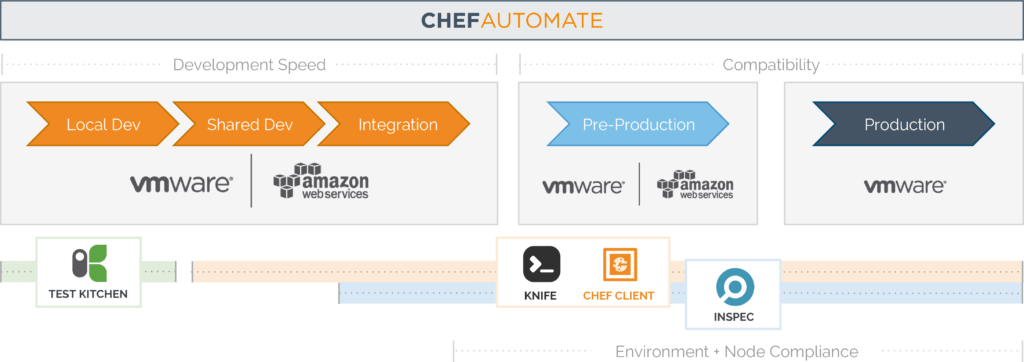
You can find knife-vcenter located at https://github.com/chef/knife-vcenter
Use it Locally and Remotely
If you are looking to use it locally and remotely, you can leverage environmental variables to flip back and forth between them. If you set your knife.rb with something like this: https://github.com/jjasghar/vmworld2017-demo/blob/master/.chef/knife.rb#L16-L28 you can change your DC like this:
Local example
SDDC=local bundle exec knife vcenter vm clone local01 --targethost 172.16.20.42 \ --ssh-user root --ssh-password admini --datacenter Datacenter --template \ centos7-template -N local01
Remote example
SDDC=AWS knife vcenter vm clone aws01 --folder Workloads --ssh-user admini \ --ssh-password admini --datacenter SDDC-Datacenter \ --template Workloads\ubuntu16 -N aws01 --targethost esx-0.cdc-52-25-190-66.vmc.vmware.com \ --ssh-password admini --datacenter TODO --template ubuntu16-template -N aws01
Right now, knife-vcenter can do the typical create, list, destroy, and bootstrap, but since it is based on the new vSphere API, we can track very closely to the new features released. We are excited to be among the few with a first-class VMware integration and are proud to have such a strong partnership.
Set up Test Kitchen runs
With this same logic, you can set up your Test Kitchen runs to check for either your local SDDC or AWS instance. As you can see here in this kitchen.vcenter.yml, it can default to your local VMware infrastructure, but with an environmental override, you can call out to AWS.
https://github.com/jjasghar/vmworld2017-demo/blob/master/vim/.kitchen.vcenter.yml
Leverage InSpec
Along with the testing in either your local Datacenter or AWS, you can leverage InSpec to do verification, pushing your compliance and integration tests closer to the left. This allows your developer and infrastructure teams to catch things much earlier in the development cycle.
You can find kitchen-vcenter located here: https://github.com/chef/kitchen-vcenter
Download both from rubygem. They work with the latest ChefDK.
chef gem install knife-vcenter
chef gem install kitchen-vcenter
VMworld 2017
Attending VMworld? On Monday, August 28th, I’ll be presenting a breakout session: “Leveraging the vSphere API Together” from 1-2 p.m in Mandalay Bay Ballroom C, Level 2. Don’t forget to stop by and chat with our VMware experts in the Chef booth (#1809).

