At ChefConf 2018 in May, we announced the availability of InSpec in Azure Cloud Shell, allowing users to run InSpec scans anywhere they can connect from their Azure subscription. All without ever needing to install software on their local machine. At that time we also announced a new tool called Chef Workstation, which includes the chef-run tool that allows users to run ad-hoc configurations on target systems.
This week, at Microsoft Ignite, we’re announcing the availability of Chef Workstation in Azure Cloud Shell! Now you can run all of your Chef utilities and InSpec right from Cloud Shell. You can utilize commands like:
- chef https://docs.chef.io/workstation/ctl_chef/
- kitchen https://docs.chef.io/workstation/ctl_kitchen/
- inspec https://docs.chef.io/inspec/cli/
- knife https://docs.chef.io/workstation/knife/
- cookstyle https://docs.chef.io/workstation/cookstyle/
- foodcritic https://docs.chef.io/workstation/foodcritic/
- chef-run https://docs.chef.io/workstation/
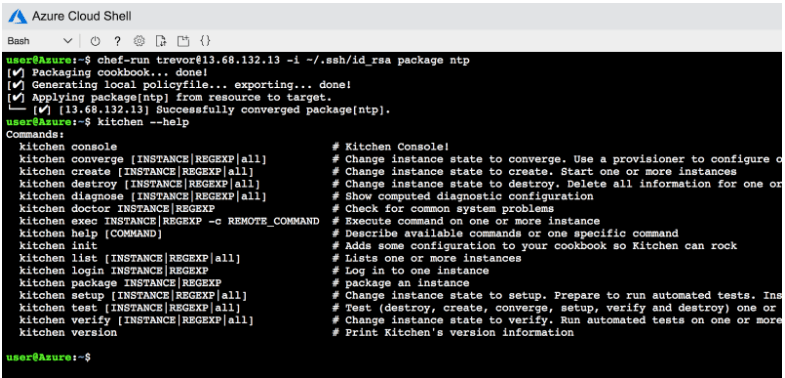
When you combine our command utilities with the other tools available in Cloud Shell, such as git, az-cli, terraform and the in browser editor; you can write your infrastructure and compliance automation from the browser. Need to quickly write a compliance profile to scan for a new CVE but don’t have your laptop? Grab your tablet and open cloud shell, you’ll be able to write a profile and add it to your scans without needing a local shell.
With our other announcement this week of Chef Automate Managed Service for Azure limited public preview and Chef Workstation in Azure Cloud Shell, it’s easy to spin up (or continue!) your continuous automation workflow. Start automating without any local installations, and automate without limits! Visit shell.azure.com now and try out Chef Workstation today.

