It is likely that you have already heard about Windows support in Chef, from early blog posts on the work to press releases. But, one milestone that we have reached that may have slipped under your radar is the Chef installer for Windows. Everything you need to run Chef comes in one easy package, putting you right on the track to automating your Windows infrastructure.
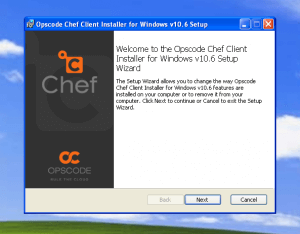 If
you’re new to Chef and Windows is your primary operating system, we have the Fast Start Guide for Windows to get you started.
This guide utilizes the installer to make installing Chef easy, but also walks you through installing other software that will help you build a management workstation so you can get started cooking up Windows infrastructure with Chef. Then, deploying
Chef across your entire Windows environment is easy. You can also use the the knife bootstrap windows sub-command from the knife windows
plugin from your workstation to install Chef on Windows systems remotely using the installer via WinRM or ssh.
If
you’re new to Chef and Windows is your primary operating system, we have the Fast Start Guide for Windows to get you started.
This guide utilizes the installer to make installing Chef easy, but also walks you through installing other software that will help you build a management workstation so you can get started cooking up Windows infrastructure with Chef. Then, deploying
Chef across your entire Windows environment is easy. You can also use the the knife bootstrap windows sub-command from the knife windows
plugin from your workstation to install Chef on Windows systems remotely using the installer via WinRM or ssh.
Once you have Chef deployed, you can leverage its powerful and unique search functionality. Do you need a list of the IP addresses of all the IIS servers in production, or the serial numbers of all the servers to update a support contract? It’s easy with Chef.
Whether you are new to automating your Microsoft Windows infrastructure, or you’re already doing so with Chef, you should try the new installer. You can download the latest version here: http://www.opscode.com/chef/install.msi. If you’re new to Chef and not sure where to put your configuration and keys, just follow along the Fast Start guide.

