This is a guest post by Jon Rooney, Director of Developer Marketing at Splunk
Two weeks ago at ChefConf, the Chef team announced an integrated app for Splunk to gain real-time insights from your Chef infrastructure. The Chef Analytics App for Splunk is available for free on Splunkbase, the Splunk app marketplace and provides Chef users with visibility into metrics such as success / failure rates, most active users and most active organizations. The Chef Analytics App for Splunk also helps you understand the frequency of the details of errors across infrastructure so that you can catch and troubleshoot high impact issues, like a major bug in a cookbook or an infrastructure issue like network connectivity, in real time.
With the Chef Analytics App for Splunk, you can identify any non-idempotent resources to make your cookbooks safer.
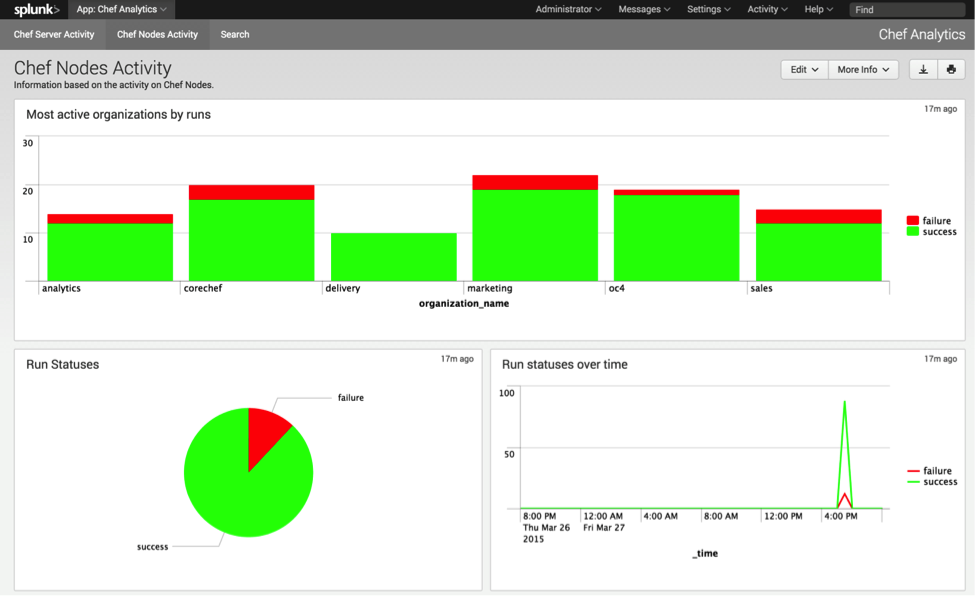
Getting the Chef Analytics App for Splunk running requires just a few steps to enable the integration service—just configure notifications for your Splunk instance and specify rules for sending data. For details, see installation instructions. Once the data gets into Splunk, you can query it using the Splunk Search Language (SPL) or by downloading and installing the app with pre-built dashboards for monitoring. The Chef Analytics App for Splunk is also fully extensible, so you can easily customize the panels and searches driving it.
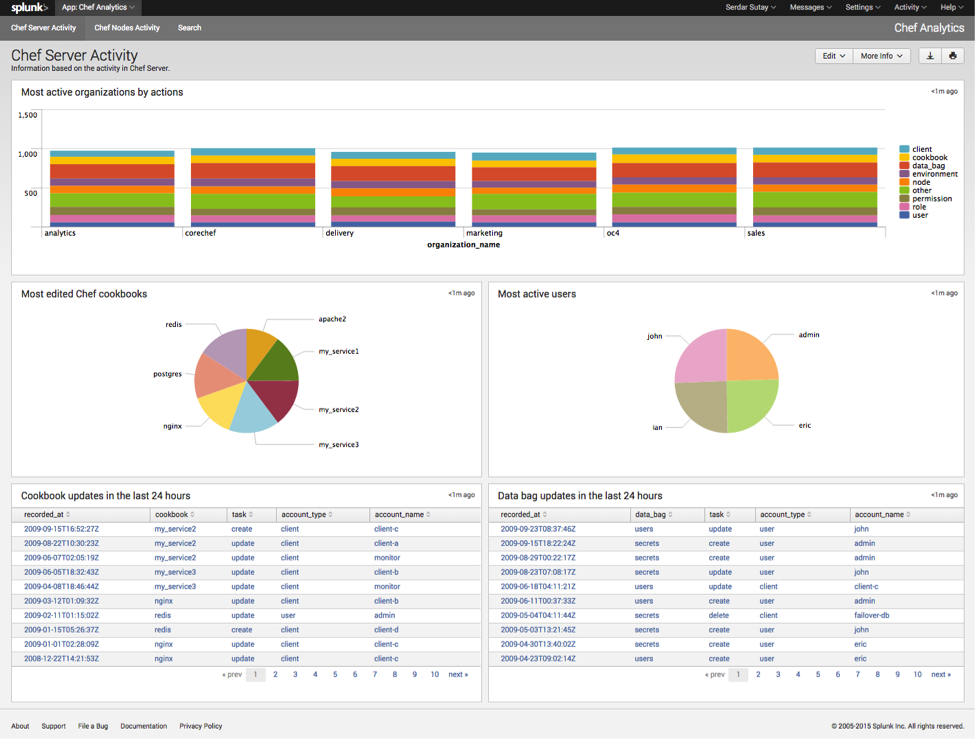
Notably, with the help of the newly released Splunk Developer Guidance, the Chef team (thanks Serdar!) built the integration and the Splunk app in less than week.
Together with Chef and Splunk, you can now fine-tune your workflows for continuous delivery!

